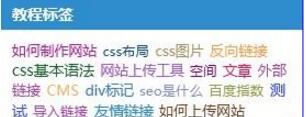dedecms织梦tag彩色关键字:彩色标签
发布时间:2020-02-17织梦DedeCMS模板中用彩色tag做彩色关键词,下面分享一下吧!
修改方法:
1、在/include/common.func.php 中加入如下函数:
function getTagStyle() { $minFontSize=8; //最小字体大小,可根据需要自行更改 $maxFontSize=18; //最大字体大小,可根据需要自行更改 return ‘font-size:’.($minFontSize+lcg_value()*(abs($maxFontSize-$minFontSize))).’px;color:#’.dechex(rand(0,255)).dechex(rand(0,196)).dechex(rand(0,255)); }此函数的作用是输出随机的样式,包括font-size和color。
如果你想指定只显示几个字体大小,而不是完全随机,请将上面的函数代码修改为:
function getTagStyle() { $sizearray = array(’8′,’9′,’10′,’11′,’12′,’20′); //自定义字体大小,可根据需要自行修改 return ‘font-size:’.$sizearray[rand(0,count($sizearray))].’pt;color:#’.dechex(rand(0,255)).dechex(rand(0,196)).dechex(rand(0,255)); }2、在模板中用如下代码调用标签
{dede:tag row=’45′ getall=’1′ sort=’hot’} <a href=http://www.dede58.com/a/dedejq/’[field:link/]‘ title=”[field:tag /]([field:total /])” style=”[field:total runphp=yes]@me=getTagStyle();[/field:total]“>[field:tag /]</a> {/dede:tag}上面的这个是调用热门tag的,我在这里修改一下换成搜索关键词
{dede:tag row=’45′ getall=’1′ sort=’hot’} <a href=http://www.dede58.com/a/dedejq/’/plus/search.php?keyword=[field:tag /]‘ title=”[field:tag /]([field:total /])” style=”[field:total runphp=yes]@me=getTagStyle();[/field:total]“>[field:tag /]</a> {/dede:tag}3、在dede后台生成相应html,OK,看效果吧 :