范小饭:微信小程序常用组件详解(2) switch,icon,navigator,audio,video ...
发布时间:2020-12-05
一、开关选择器---switch
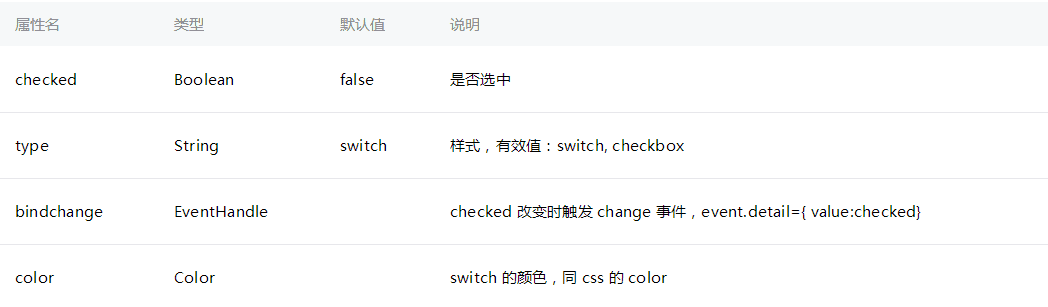
开关选择器小案例
text.wxml
text.js
Page({ change:function(e){ console.log(e.detail.value) //被选上的时候值为true //没有被选上的时候值为false //通过这个我们可以对其进行操作 } })text.wxss
.item{ background-color: #dfdfdf; padding: 10px; line-height: 30px; border: 1px solid white; } switch{ float: right }运行效果
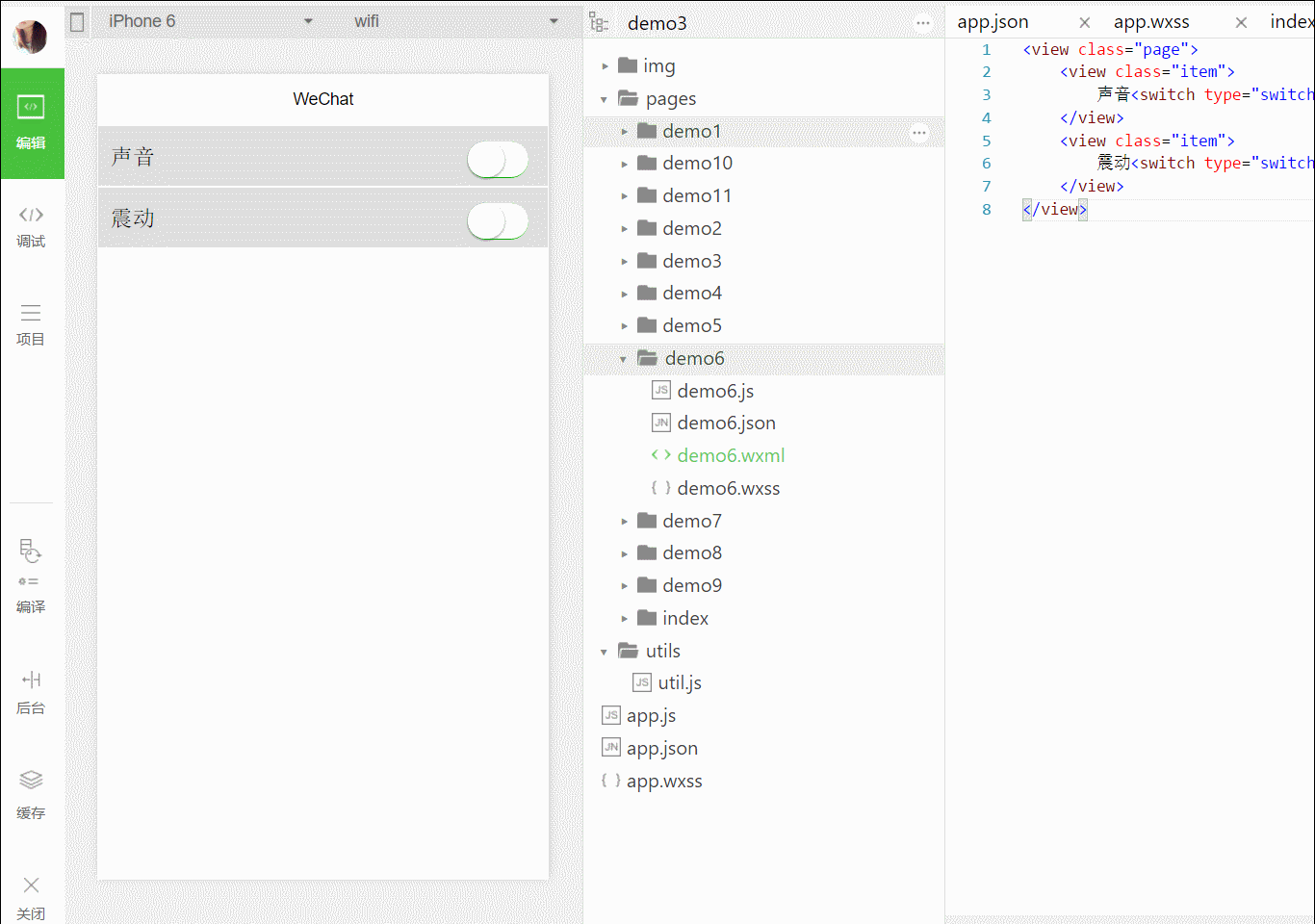
微信提供了很多默认的图标,可以自行选择,那么列举一下、
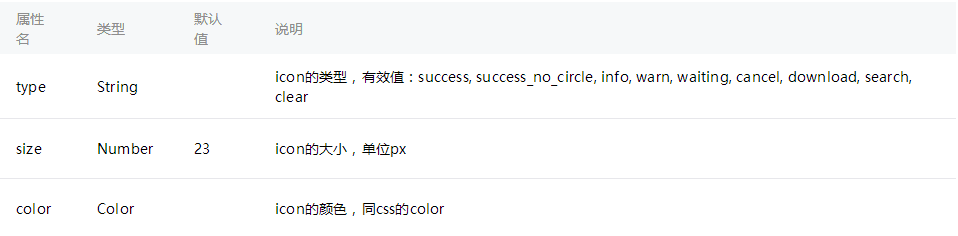
图标案例
text.wxml





