微信小程序template模板的使用
发布时间:2021-01-08
首先看一些官方的一些介绍。模板:模板功能是通过对template 标签的属性 name=”” 去创建不同模板,通过is=”name的值”来使用。通过上面两张图,大概能看出,使用模板可以为大量类似的布局带来便利。下面看一下我 ...
首先看一些官方的一些介绍。
模板:模板功能是通过对template 标签的属性 name=”” 去创建不同模板,通过is=”name的值”来使用。
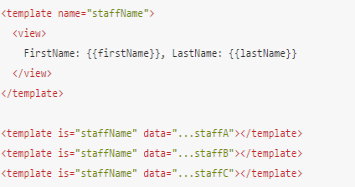
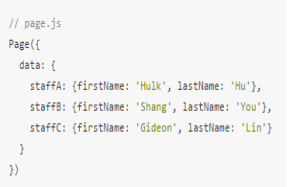
通过上面两张图,大概能看出,使用模板可以为大量类似的布局带来便利。下面看一下我自己的一个Demo.
先放出效果图(数据来自聚合数据)
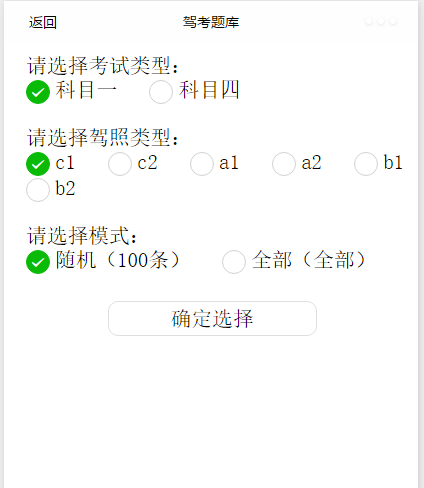
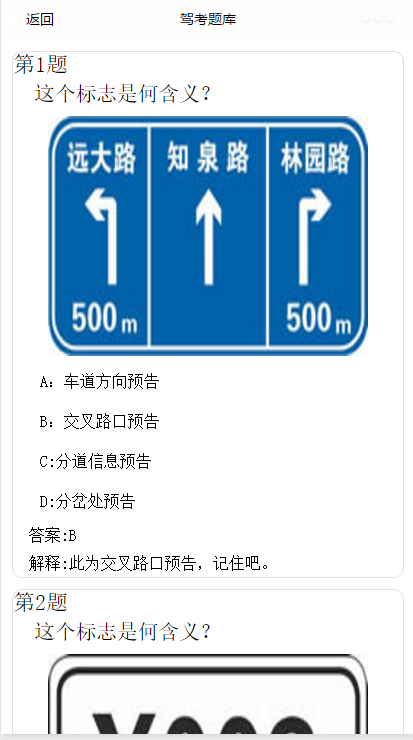
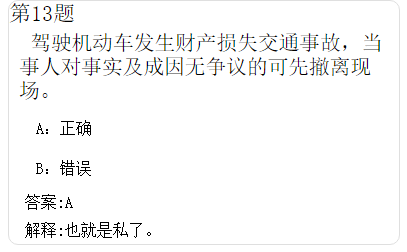
可以看到,除了选项个数的差别之外,其他布局是相同的。
下面的每一道题的模板。
<template name="carItem"> <view class="timu"> <view class="title">第{{item.id}}题</view> <view class='question'>{{item.question}}</view> <view class="img" wx:if="{{item.url!=''}}"><image src="{{item.url}}" /></view> <view class='select'>A:{{item.item1}}</view> <view class='select'>B:{{item.item2}}</view> <view class='select' wx:if="{{item.item3!=''}}">C:{{item.item3}}</view> <view class='select' wx:if="{{item.item4!=''}}">D:{{item.item4}}</view> <view class='content'>答案:{{item.answer}}</view> <view class='content'>解释:{{item.explains}}</view> </view> </template>在我们上面的代码中,除了使用template标签定义模板外,还是用了条件渲染。例如当题目为判断题的时候。CD选项是没有数据的,所以就不能显示出来,我们可以通过if语句判断是否为空来决定显示与否。
下面放出代码。
CarUtils.js /** * 网络请求 */ function request(url, subject, model, testType, success, fail) { if (typeof success != 'function' || typeof fail != 'function') { return } wx.request({ url: url, data: { key: "5f0c9315c43385f5baaa3f49b79caa8f", subject: subject, model: model, testType: testType, }, success: function (res) { if (res.data.error_code == 0) { console.log("获取数据成功"), success(res.data) } else { wx.showModal({ title: '提示', content: 'res.data.reason'+'请重新选择', success: function (res) { if (res.confirm) { console.log('用户点击确定') } } }) console.log("失败原因" + res.data.reason) fail(res.data.reason) } }, fail: function () { fail('网络出现问题') }, }) }
- 上一篇:微信小程序开发中遇到的问题及总结
- 下一篇:微信小程序开发知识点总结





